Journalistic Inquiry: Multimedia JOUR-UA 102 Equipment Guide
Students enrolled in Multimedia JOUR-UA 102 will need to use specific kinds of audio-visual equipment. All of the equipment you will need can be borrowed from the journalism department. There are also a few other items you will need to purchase on your own.
Read on for information about how to borrow multimedia equipment from the department as well as guidance on other pieces of equipment you will need for your Multimedia JOUR-UA 102 course.
Borrowing Equipment
The journalism department has a broad range of multimedia equipment pieces that can be borrowed from the 7th-floor equipment room (aka “the cage”) at 20 Cooper Square These include DSLR cameras, video cameras, audio recorders, microphones, headphones, tripods, and lights.
Before you can borrow equipment, you must purchase equipment insurance and set up an account with the department. Details on how to do this are below, but if you need additional guidance, James Berry, the department’s Media Services Technician, can help you. You can visit him at the equipment room counter on the 7th floor.
Purchasing Insurance
The journalism department’s equipment is expensive, which is why students must purchase insurance before borrowing it so that they are covered in the event the equipment is damaged, lost, or stolen.
You can purchase College Student Insurance for a full calendar year, which has the advantage of not only covering the gear you check out from the equipment room, but also your personal items like laptops, cell phones, etc. The insurance plan costs $155 for the year and has a $500 deductible.
Setting up an Account
In addition to purchasing insurance, you will need to create an account with the department. You can do this by visiting the 7th-floor equipment room counter. A few tips:
- We encourage you to open your account at least a day before you need to check out your equipment to expedite things when you actually go to check out your equipment.
- Be sure to bring a valid NYU student ID with you.
- If you’ve already purchased equipment insurance, you should bring proof of that (i.e. your insurance policy number) when you go to set up your account.
Questions? Concerns?
Contact Adrian Mihai, the department’s Broadcast Operations Manager, at adrian.mihai@nyu.edu.
Additional Equipment
In addition to the equipment you borrow from the equipment room, you will need to purchase a few other items for your Multimedia JOUR-UA 102 course:
A portable external hard drive
Your portable external hard drive must meet these minimum specifications:
USB-C (USB 3.0) and/or Thunderbolt connections, or the appropriate adapters
Minimum 1TB of space recommended for students enrolled in multimedia classes
Speed of 7200 RPM (HDD), or solid a state drive (SSD)
Please carefully review the hard drive specs before making the purchase. Here are a few hard drive brands that we recommend:
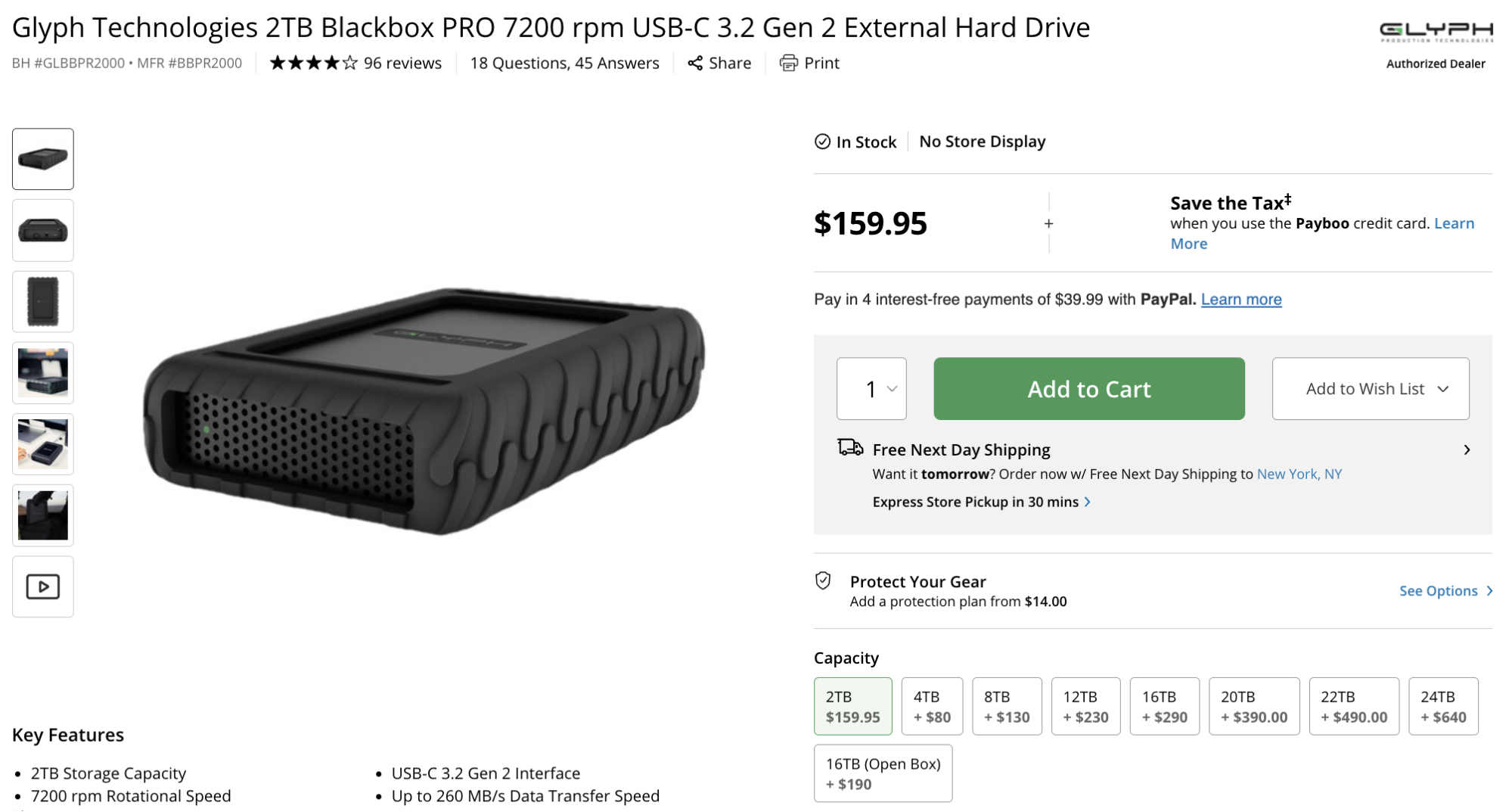
External hard drives can be purchased in most electronic stores and via online retailers. Your older external hard drives are acceptable, but must be Mac/Apple compatible to work with computers at 20 Cooper Square and must be fast enough for video editing.
An SD card
Your SD, SDHC or SDXC card must meet these minimum specifications:
- For Audio 16GB and/or 32GB (the audio recorder will not accept 64GB or 128 GB card)
- For Video 64GB or 128GB
- Minimum Write Speed: 80MB/s or higher
Please carefully review the SD cards specs before making the purchase. Here are a few SD cards brands that we recommend:
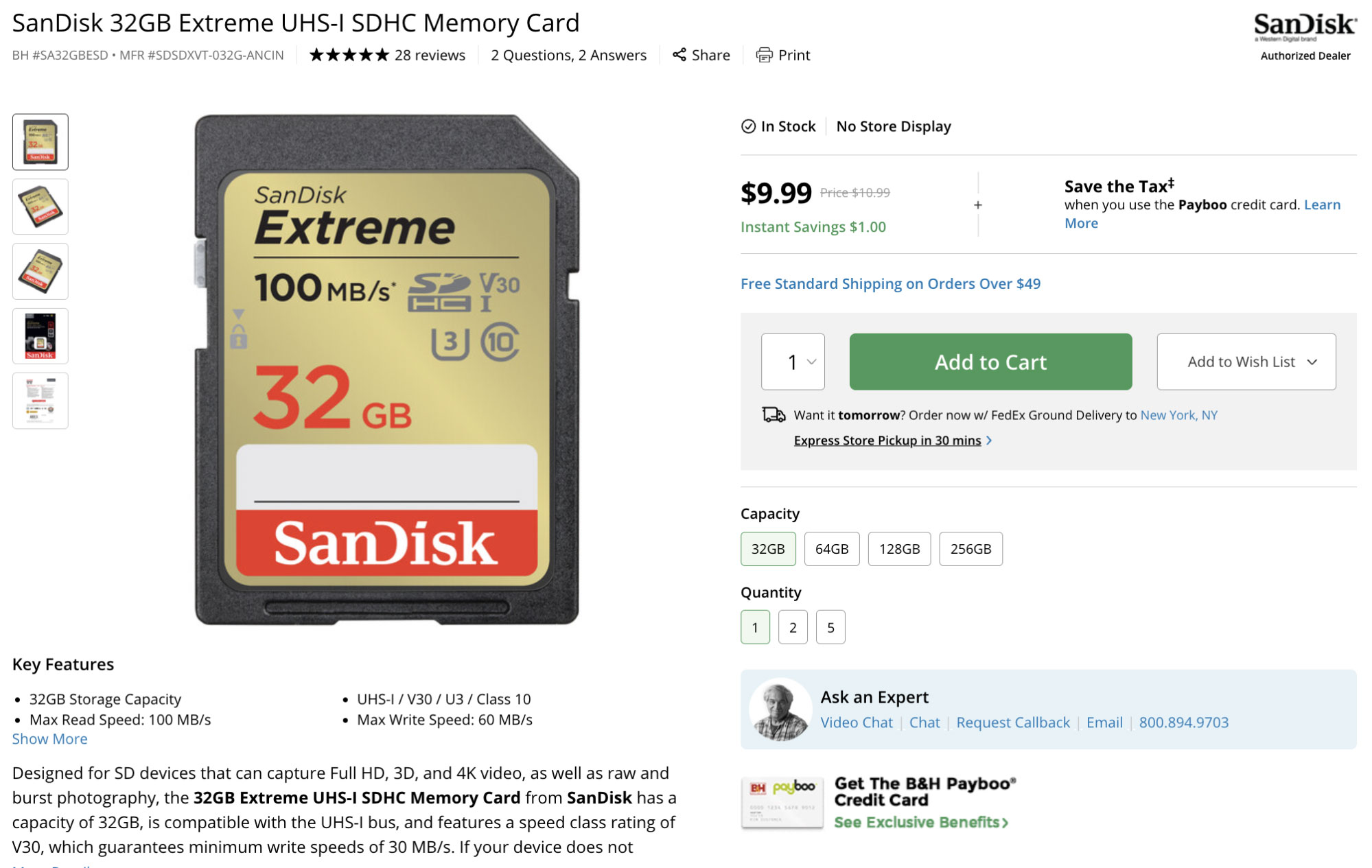
For audio
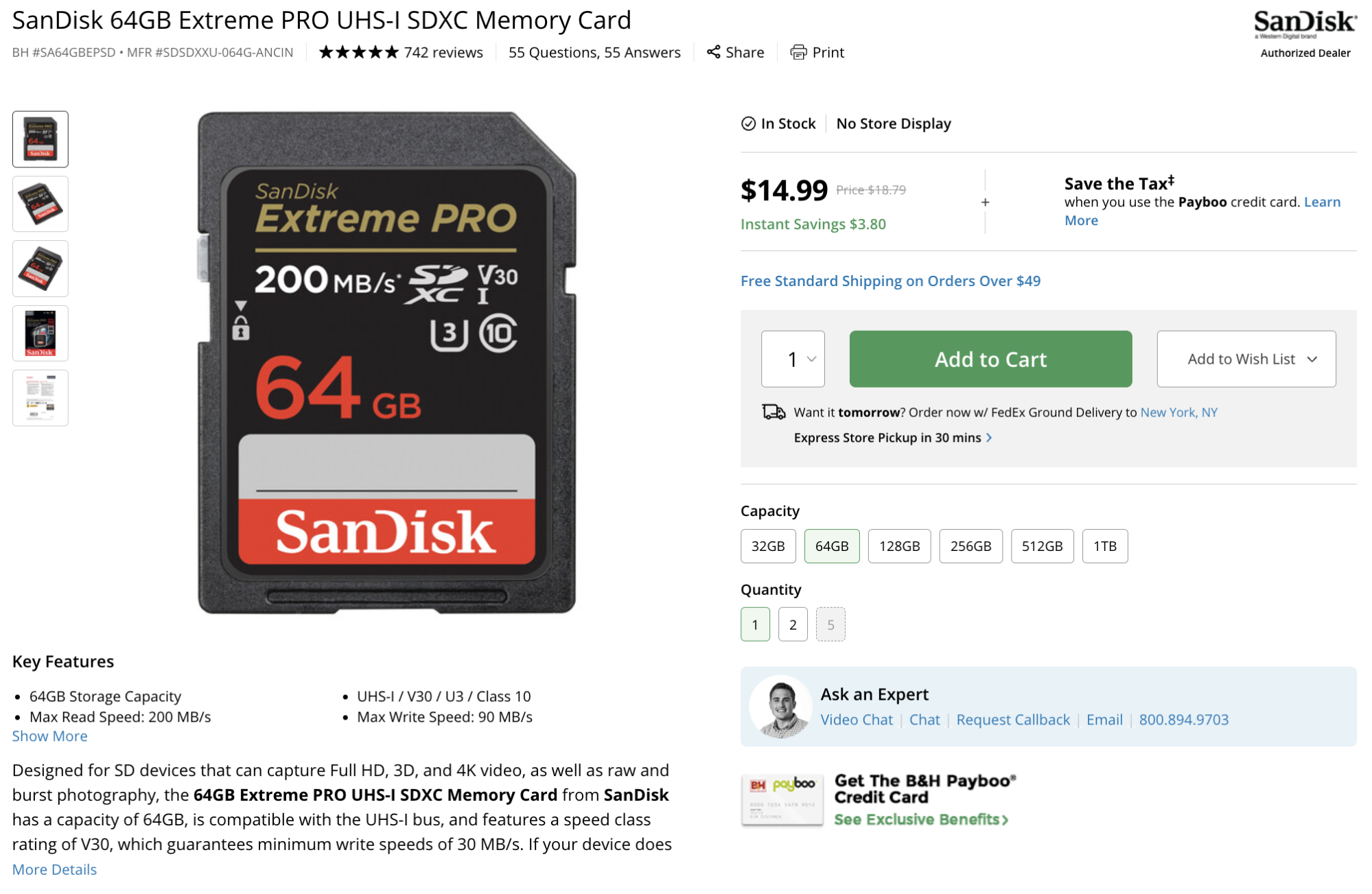
For Video
SD cards can be purchased in most electronic stores and via online retailers.
At least four AA batteries
These are for microphones, audio recorders, etc. Energizer Lithium batteries are strongly suggested.
A Note On Your Own Equipment
We strongly discourage students from trying to use their own equipment, since we can’t train students on it or help troubleshoot if anything goes wrong. If students want to use their own equipment, they need prior approval from their instructor and the department’s Broadcast Operations Manager Adrian Mihai. We want to make sure that students’ equipment is comparable to the equipment other students use, so that multimedia stories produced on a student’s own equipment will be of comparable quality to other students.